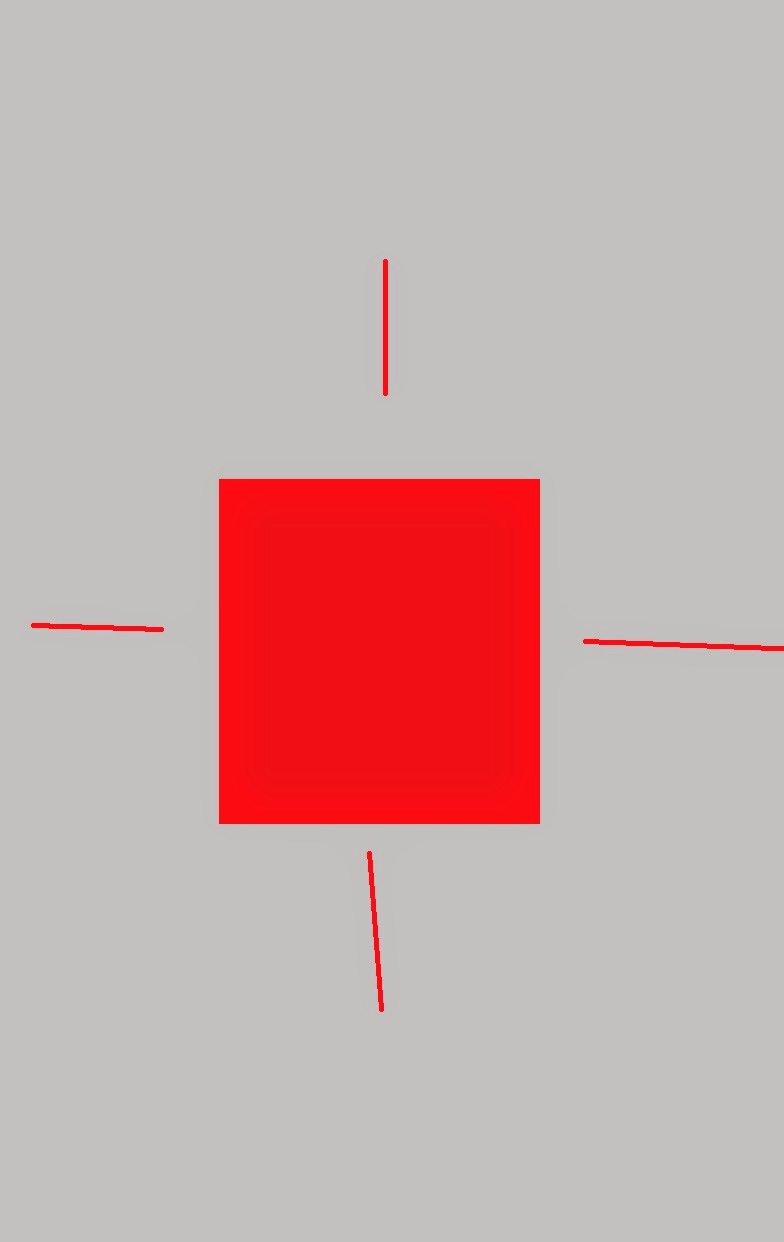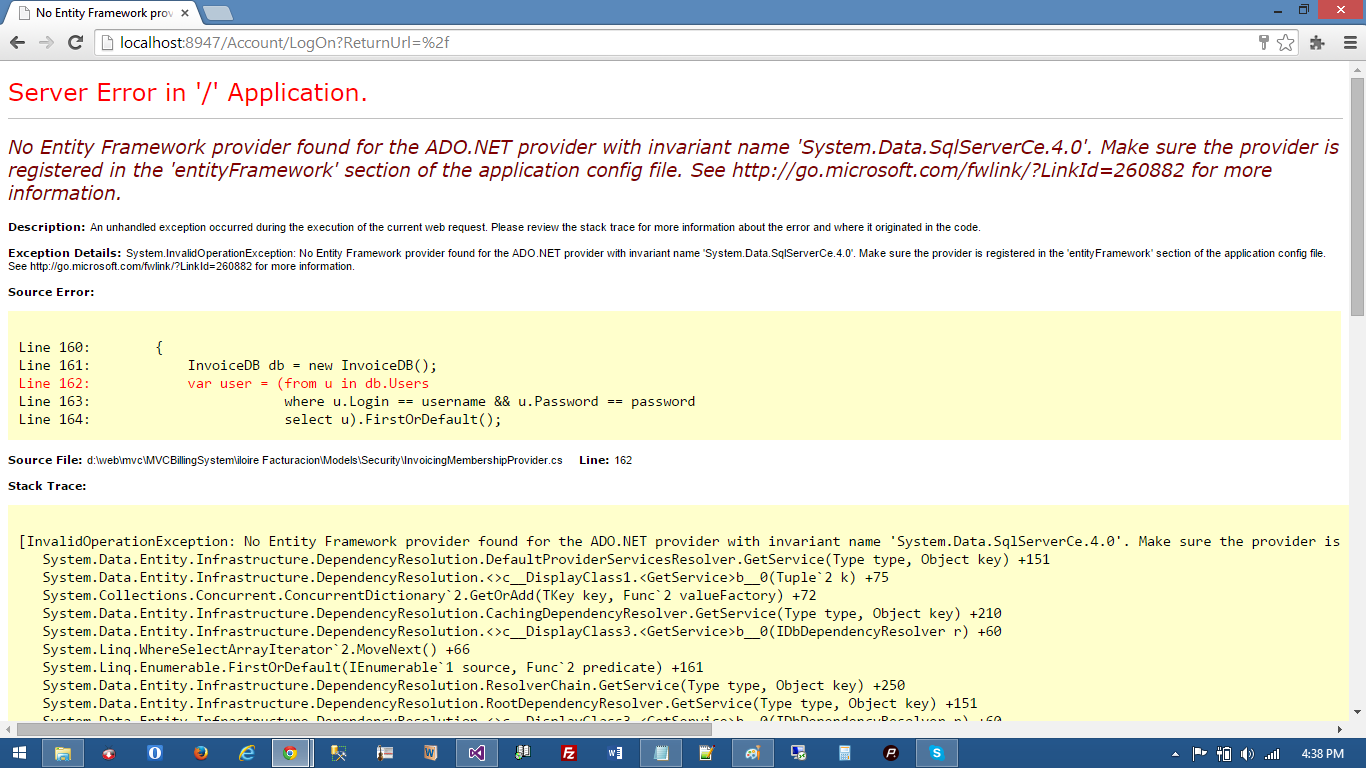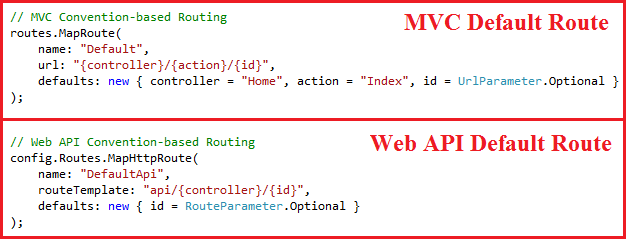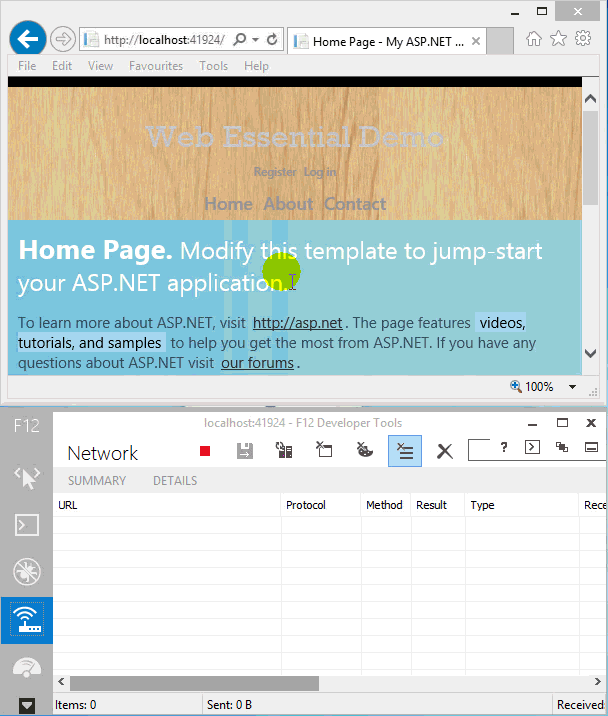I was just building another MVC 4 Application and found this error: [A]System.Web.WebPages.Razor.Configuration.HostSection cannot be cast to [B]System.Web.WebPages.Razor.Configuration.HostSection. Type A originates from 'System.Web.WebPages.Razor, Version=1.0.0.0, Culture=neutral, PublicKeyToken=31bf3856ad364e35' in the context 'Default' at location 'C:\Windows\Microsoft.Net\assembly\GAC_MSIL\System.Web.WebPages.Razor\v4.0_1.0.0.0__31bf3856ad364e35\System.Web.WebPages.Razor.dll'. Type B originates from 'System.Web.WebPages.Razor, Version=2.0.0.0, Culture=neutral, PublicKeyToken=31bf3856ad364e35' in the context 'Default' at location 'C:\Windows\Microsoft.Net\assembly\GAC_MSIL\System.Web.WebPages.Razor\v4.0_2.0.0.0__31bf3856ad364e35\System.Web.WebPages.Razor.dll'. I noticed it came up just after MVC 3 Application to MVC 4 Application migration. Thought to share if this helps someone.