Crop image maintaining aspect ratio in ASP.NET, C#
Sometimes
we need to decrease size of the images by maintaining aspect image ratio. The
code give below will produce a new image from source image and new image will look
exactly like source image.
Introduction
Before
showing codes I would like to share source image details and generated image
details. I was asked to generate 360 x 360 size image by maintaining aspect image
ratio.
Now you
may be thinking this will squeeze image, no this will ever if you pass bool preserveAspectRatio = true
so, this is configurable.
Remember,
if image is portrait or landscape, one of the generated image dimension (height
or weight) will be 360. If image is of square sized, generated image will
always be 360 x 360.
Output
Source Image:
Generated/Output Image:
Size:
4.13 KB, Dimensions: 227 x 360
Understanding Code
All the
used codes are given below and you can customize them according to your
requirement. I used a button with name ‘btnUpload’ and when button is clicked
it will read an image from disk and produces its compressed image as output.
protected void btnUpload_Click(object sender, EventArgs e)
{
System.Drawing.Image original = System.Drawing.Image.FromFile(@"D:\Images\3.jpg");
System.Drawing.Image resized =
ResizeImage(original, new Size(360, 360));
MemoryStream memStream = new MemoryStream();
resized.Save(memStream, ImageFormat.Jpeg);
using (var file = System.Drawing.Image.FromStream(memStream))
{
file.Save(@"D:\Images\3_resized.jpg");
}
}
public static System.Drawing.Image ResizeImage(System.Drawing.Image image, Size size, bool preserveAspectRatio = true)
{
int newWidth;
int newHeight;
if (preserveAspectRatio)
{
int originalWidth = image.Width;
int originalHeight = image.Height;
float percentWidth = (float)size.Width / (float)originalWidth;
float percentHeight = (float)size.Height / (float)originalHeight;
float percent = percentHeight < percentWidth ? percentHeight
: percentWidth;
newWidth = (int)(originalWidth * percent);
newHeight = (int)(originalHeight * percent);
}
else
{
newWidth = size.Width;
newHeight = size.Height;
}
System.Drawing.Image newImage = new Bitmap(newWidth,
newHeight);
using (Graphics graphicsHandle = Graphics.FromImage(newImage))
{
graphicsHandle.InterpolationMode = InterpolationMode.HighQualityBicubic;
graphicsHandle.DrawImage(image, 0, 0,
newWidth, newHeight);
}
return newImage;
}
public class Size
{
public int Width { get; set; }
public int Height { get; set; }
public Size(int p1, int p2)
{
this.Width = p1;
this.Height = p2;
}
}
Hope
this helps.
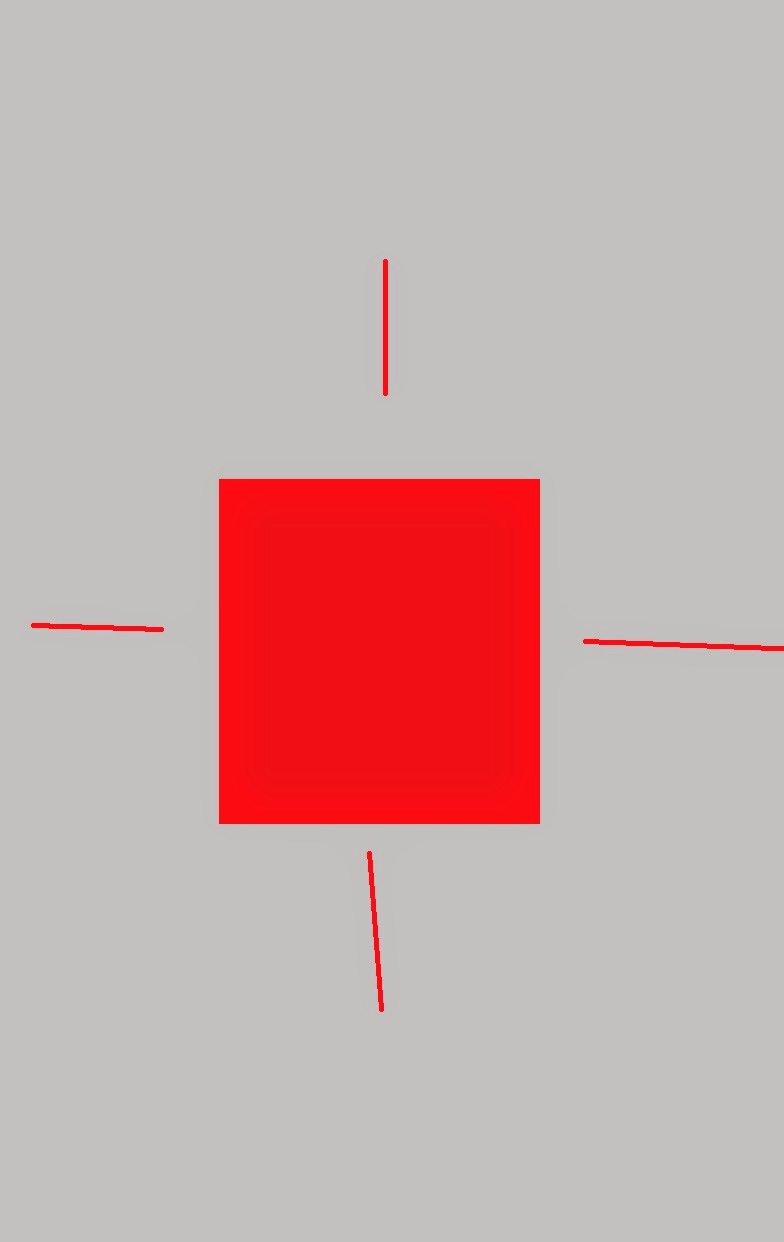



thanks .. work likes charm... thumbs up
ReplyDelete