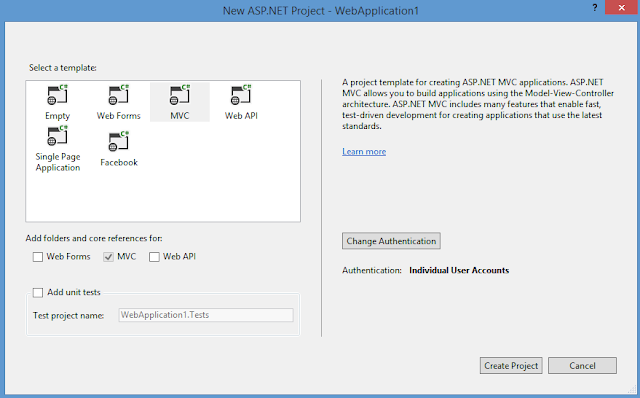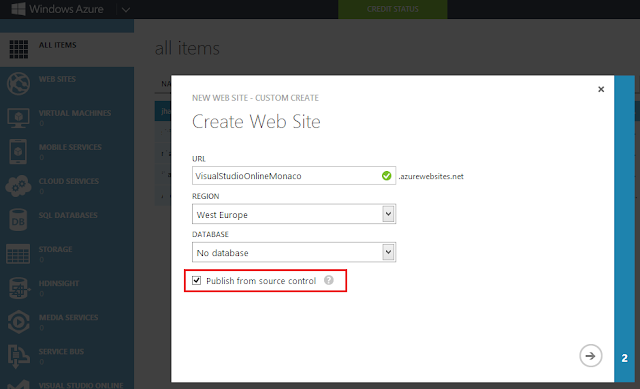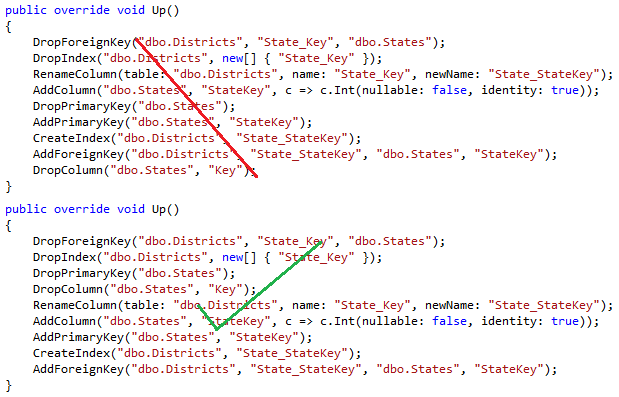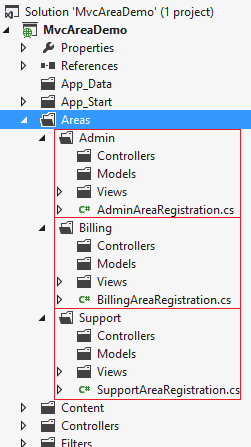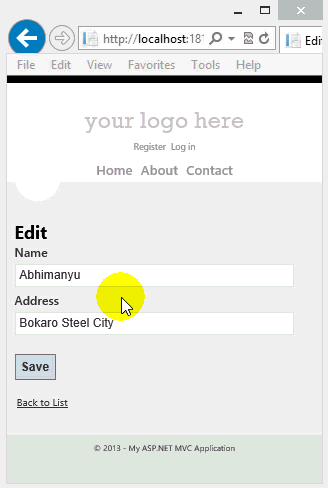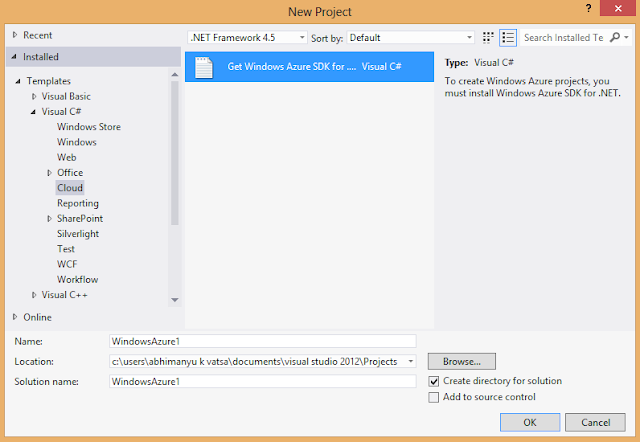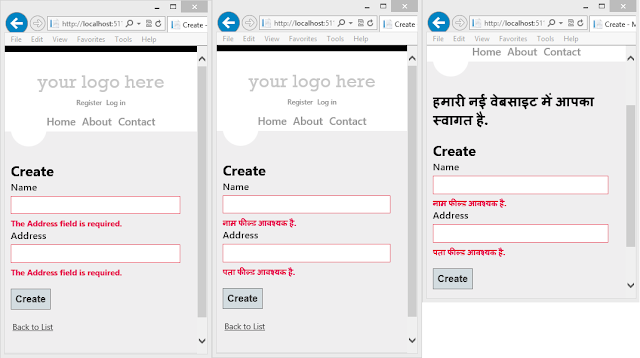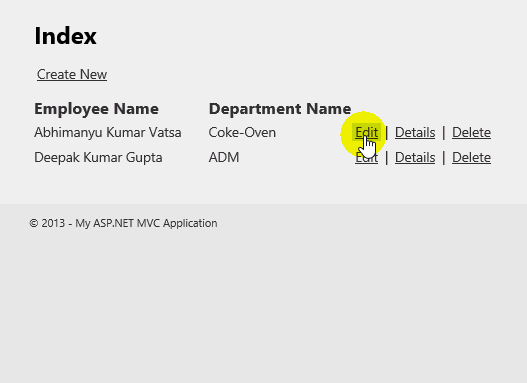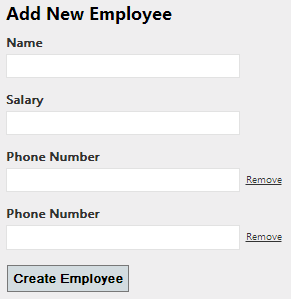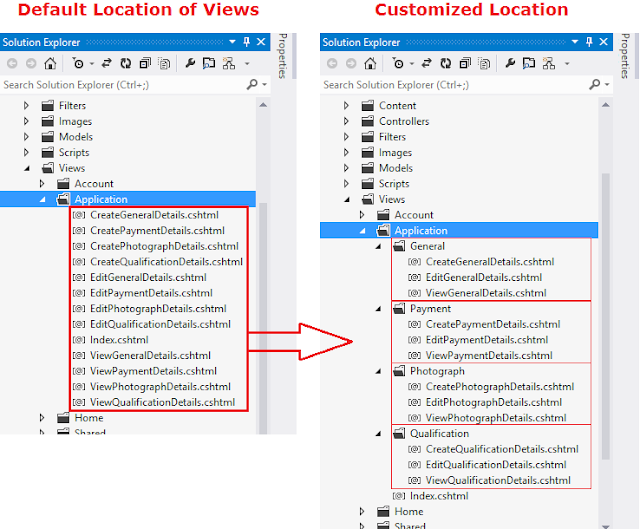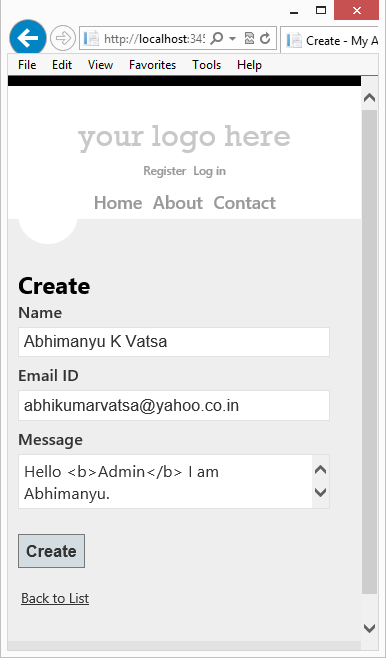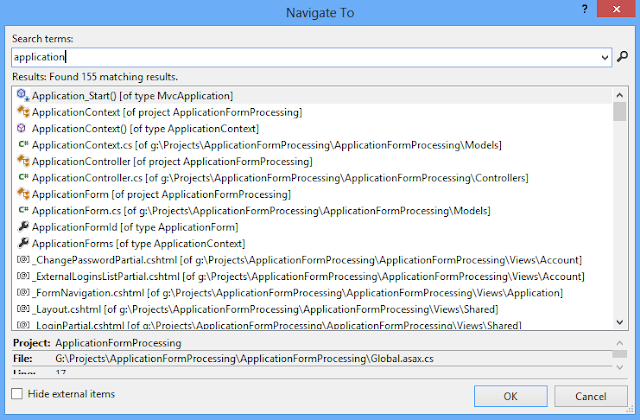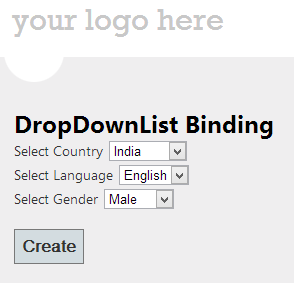Do you know, 1st July has a very special meaning to me, this day starts with full of expectations which lasts until the moment of receiving email from Microsoft. Today, once again Microsoft awarded me with the MVP (Most Valuable Professional) award for the 2nd time in a row in the ASP.NET/IIS category. I'm honored to be the part of Microsoft MVP Program, this is one of the most prestigious award and one of the great achievement of my life. Here is the body of the mail that I received: Dear Abhimanyu Kumar Vatsa, Congratulations! We are pleased to present you with the 2013 Microsoft® MVP Award! This award is given to exceptional technical community leaders who actively share their high quality, real world expertise with others. We appreciate your outstanding contributions in ASP.NET/IIS technical communities during the past year. I'd like to thanks to my all friends, family, community, blog readers and also like to send my special thanks to Shivprasad K...