Multiple identity columns specified for table 'States'. Only one identity column per table is allowed
This
post addresses the error that we see when executing Update-Database command
inside Package Manager Console. I am going to talk about two continuous error
appears and fix is very simple, just read this blog.
Error
1
- Here is the error I got inside Package Manager Console:
Multiple identity columns specified for table 'States'.
Only one identity column per table is allowed.
I
encountered this error when trying to execute ‘Update-Database’ command and the
scaffolded migration script class [which has Up() and Down() methods] failed to
arrange drop/add/create/rename job order.
Error
2
- If you again do ordering in a wrong way, you will see another error very
similar to one given below.
The object 'PK_dbo.States' is dependent on column 'Key'.
ALTER TABLE DROP COLUMN Key
failed because one or more objects access this column.
Now,
to make this migration (scaffolded migration script class) work. We have to
arrange jobs this way. In the image, green sign is a valid way and red sign is
a wrong way.
I
don’t know whether it is a template bug or I am doing things in a wrong way, if
you know please share.
Hope
this helps to one who getting this error.
Thanks
for reading.
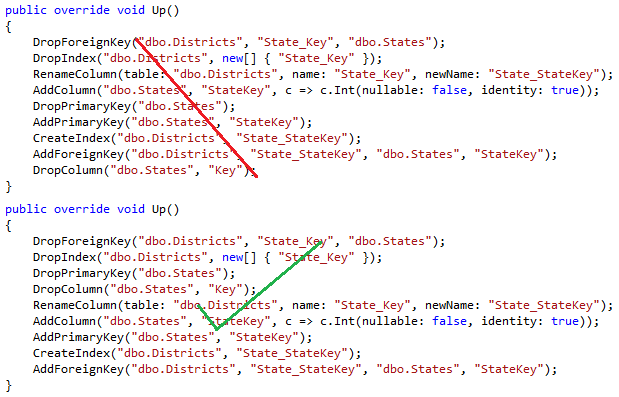


Comments
Post a Comment