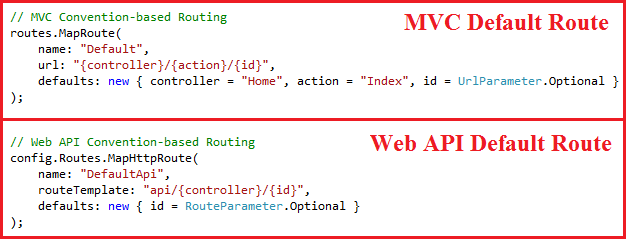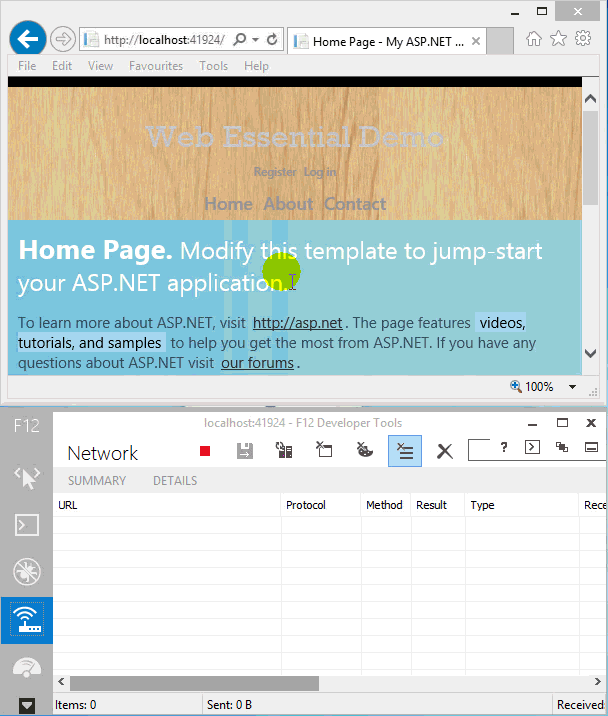No Entity Framework provider found for the ADO.NET provider with invariant name 'System.Data.SqlServerCe.4.0'. Make sure the provider is registered in the 'entityFramework' section of the application config file
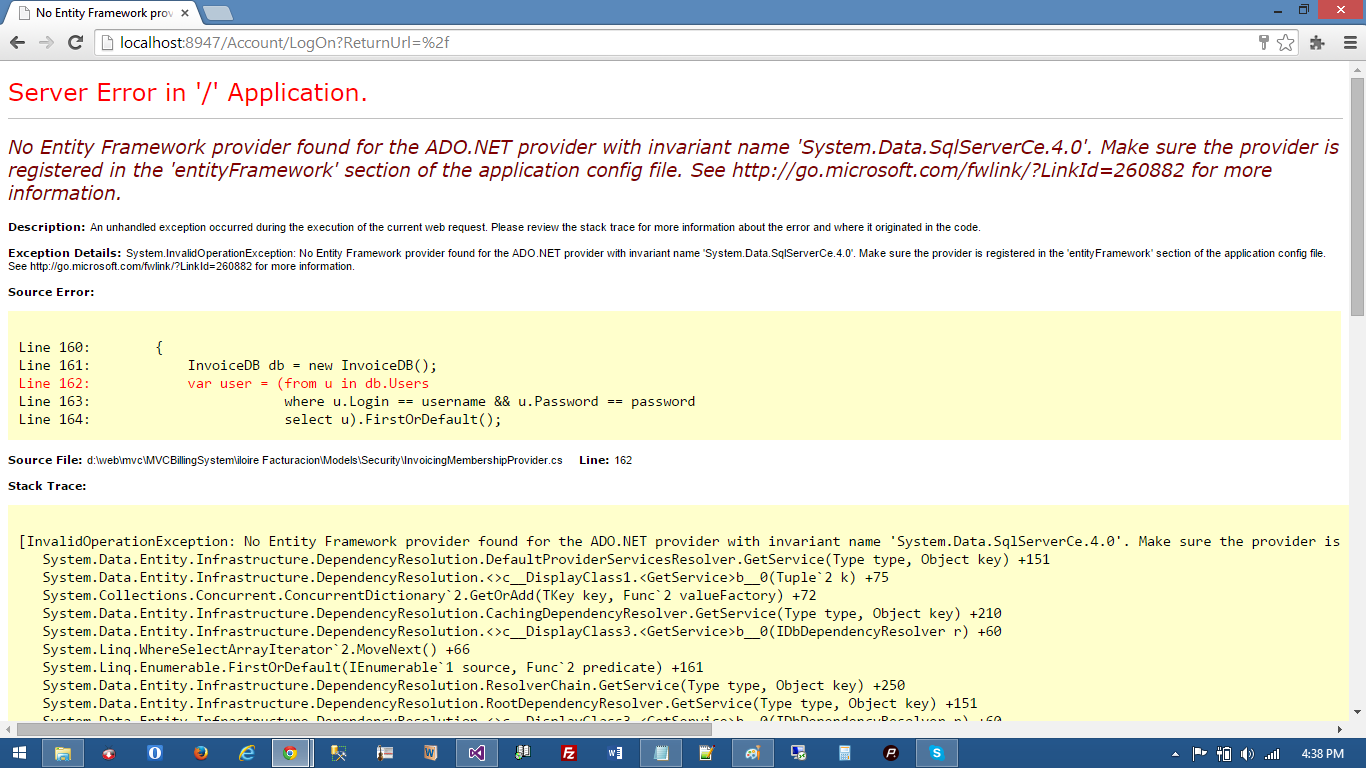
In this post you will see resolution to fix error given below: Server Error in '/' Application. No Entity Framework provider found for the ADO.NET provider with invariant name 'System.Data.SqlServerCe.4.0'. Make sure the provider is registered in the 'entityFramework' section of the application config file. See http://go.microsoft.com/fwlink/?LinkId=260882 for more information.