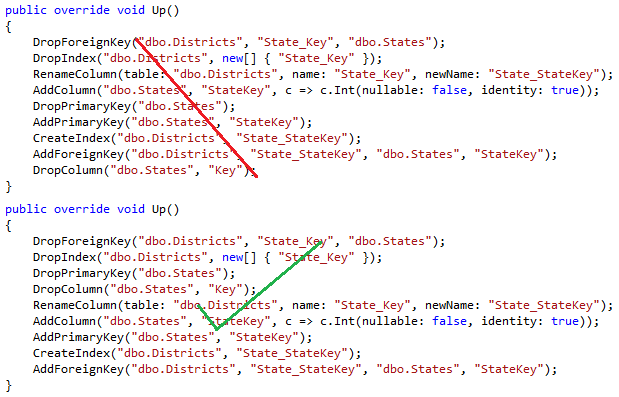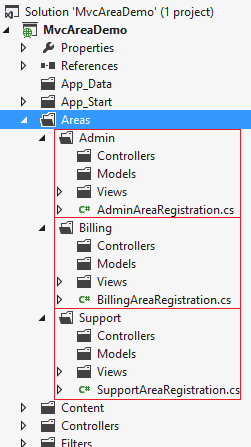Visual Studio Online Monaco Code Editor Walk-through - Part 2
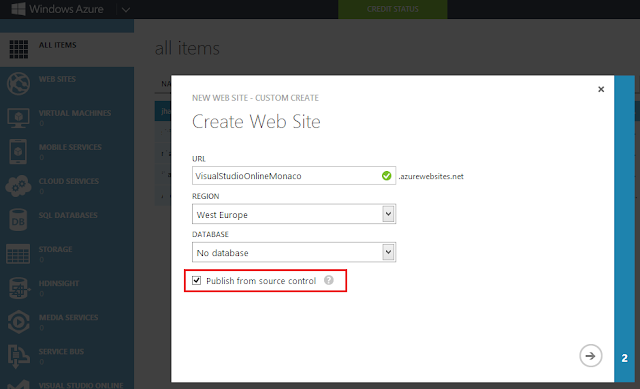
In the part 1 of this series you learned how to edit compiled websites using Visual Studio Online Monaco Editor. Now in this part you will learn how to edit source code of website. Read my previous post or at least first paragraph of that post.