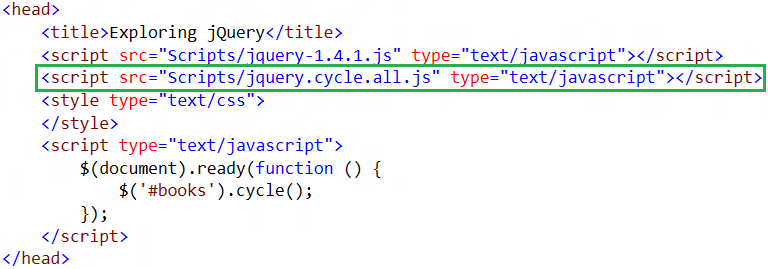Getting started with jQuery UI
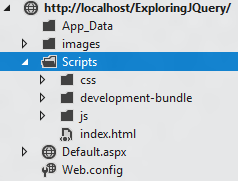
In this post you will learn how to get started with jQuery UI. Believe me, jQuery UI is really very easy to learn and it provides abstractions for low-level interaction and animation, advanced effects and high-level, theme-able widgets, built on top of the jQuery JavaScript Library which you can use to build highly interactive web applications. The whole jQuery UI categorized into three groups that is core, interactions, widgets and effects. In this post I am going show you how to setup a demo page for jQuery UI. You just need to follow the steps given below. Step 1 (Downloading UI Library) At very first you need to download the jQuery UI library from here http://jqueryui.com/download . You might get confused on this download page because there is various checkboxes to select. Look if you want to download library that contains core elements of UI then deselect all components and select only UI Core there. Similarly, if you want library that contains interaction element...