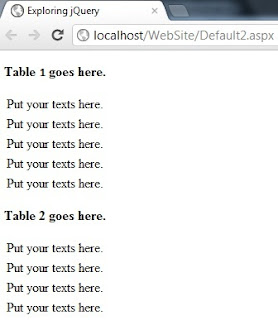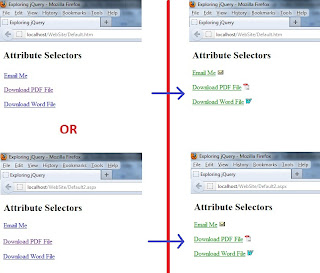jQuery and CSS Selectors Part-5

Introduction Download In this post you are going to learn all about jQuery and CSS Selectors, if you are still not using jQuery in your web apps, this post will motivate you. Here I am going to talk on "Custom Selectors" and filter expression, let's first look at a problem that we will solve in this article. Problem Assume I have a blog/website and I want all external URLs to open on new browser tab. For example when you click on any external URL on Facebook, it opens URL on new tag. No meaning you have mentioned "target" attribute with URL or not, I always want external URLs to open on new tab. In addition with this, I also want to add an external icon with all external URLs. How to do this? Look at the image given below: I...