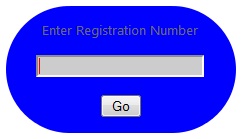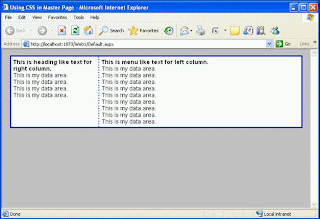Apply Style to Every Control on Website in ASP.NET
Introduction I guess you are expert in styling controls using CSS. But the thing I am going to talk in this post is bit different. Let's look at following asks: (i) How to apply style to all Label controls on website? (ii) How to apply TextBox background color or font color (ForeColor) to all controls on websites? (iii) How to apply style to all Hyperlink controls on website? To answer these all question let's read this. Follow the steps:- Step 1 Create a style sheet page by name 'SiteStyle.css' and save this under project root. Step 2 Type following style information in SiteStyle.css page: span:hover { font-size : 12px ; font-style : oblique ; } input { background-color : #999999 ; color : Blue ; } a:hover { color : Green ; } Please note: I am usi