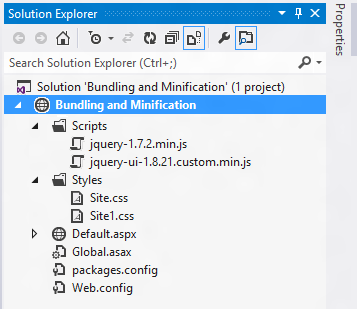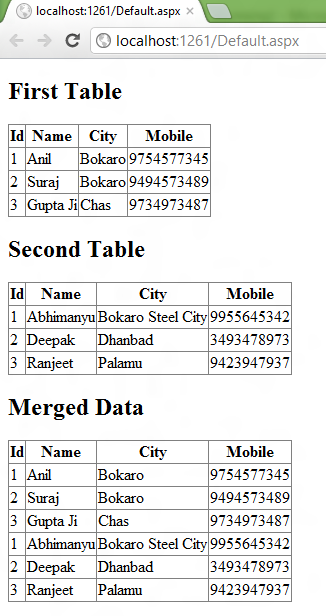In this post I would like to share my strategies for web performance optimization and speeding up website, here's my list with tools or technologies I use: 1. Code minification and bundling By this process we remove comments and extra spaces as well as crunch variable names in order to minimize code. Code minification applies to CSS, JavaScript or HTML codes and code bundling applies to CSS and JavaScript codes, in some cases we bundle HTML codes also. If you use Visual Studio, then it has an extension Bundler & Minifier (by Mads Kristensen) this tool can easily bundle and minify codes inside IDE. You can configure this extension for automatic bundling on build as well as you can use this to manually select files and then bundle and minify. Another way with Visual Studio web applications which I like the most, is by using bundling and minification NuGet packages, this automatically bundles and minifies when you publishing project in release mode. There...