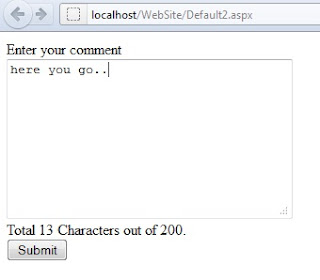Introduction Before writing anything, I will say this is a very simple article for those who don't know how to create website in IIS and navigate that website without opening Visual Studio IDE always. Means just open the browser and navigate that local websites. Actually such system has very huge advantages if we are working on intranets (in simple, local internet called intranet). Means if we have dozen of computers under network and one of the PC has server configuration then such websites can be available on each PC on network. Many companies has adopted such service, BSL is one the example who is using such services since decade. Look at below, I have opened a ASP.NET website without Visual Studio IDE. In the above browser snap, 'localhost' url part may be replaced by computer name or IP. Look at snap below. Okay, introduction is over now. Let's configure such system for our website developments. Follow the steps for the same. Note: Please be sure of IIS