Generating Method Stub in Visual Studio
Introduction
This
post is for those who still don't know Method Stub or using a boring style
method writing technique. Visual Studio IDE has a great feature named Generate
Method Stub which let generate Method Stub automatically.
What is Method Stub?
Method
Stub is a feature that helps developer to generate the method codes by just
clicking a button.
Let's
look what MSDN says:-
Generate
Method Stub is an IntelliSense Automatic Code Generation feature that provides
an easy way to have Visual Studio create a new method declaration at the time
you are writing a method call. Visual Studio infers the declaration from the
call.
Some
programming styles, such as test-driven development, suggest that you should
consume before you define. That way, it is easier to figure out the form of the
API that you are developing. You can use IntelliSense to program in that style.
Using the Generate Method Stub operation, you avoid defining everything before
you consume it.
The
Generate Method Stub IntelliSense operation can also increase productivity
because you do not need to move from the calling code, your present focus, to
the defining code, a separate focus, in order to generate a new method. You can
instead write a method call, and then invoke the Generate Method Stub operation
without dividing your attention.
Live Experiment
Okay,
to experiment it here with me, follow the steps:
Step 1
Open
the Visual Studio and create a new Console Application program.
Step 2
Type
the following code in the page.
using
System;
namespace
demoMethodStub
{
class Program
{
static void Main(string[]
args)
{
itorian();
Console.ReadKey();
}
}
}
In
the above code, I just have place a method named itorian().
Step 3
Now
right click on itorian() method and navigate to Generate > Method Stub, you
will a method stub automatically, as given in image below.
Step 4
When
you click that, you will get some codes that are called 'Method Stub'. Now as
per your need you can edit that code. I am just going to print a message using
that method.
Step 5
Don't
worry if you are carrying some data in method call. Just write the data value
in calling method like itorian(msg) and follow the same process as directed
above.
That's
all about the Generating Method Stub in Visual Studio.
I
hope you like it.


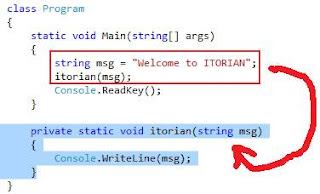


Comments
Post a Comment