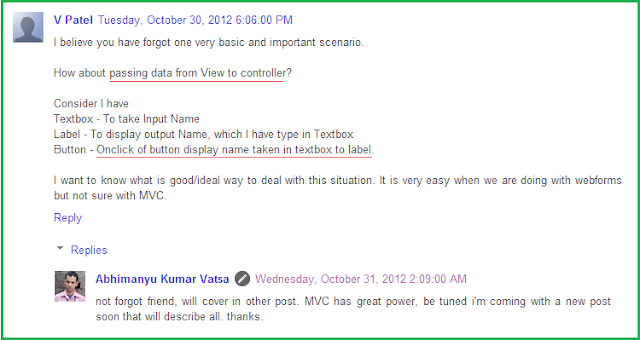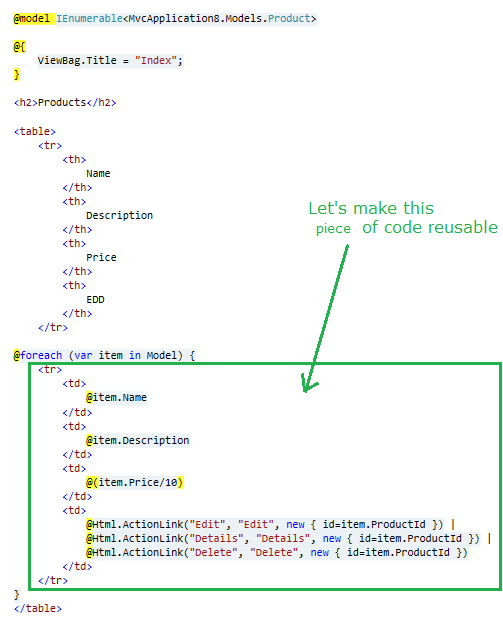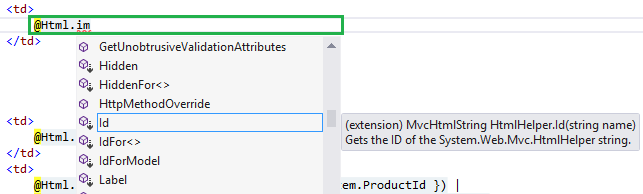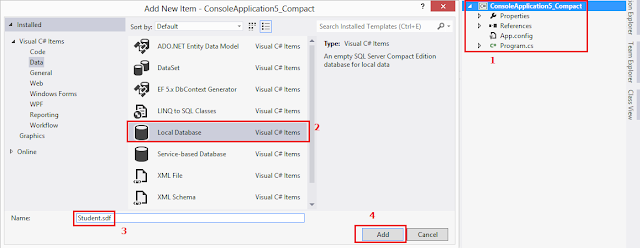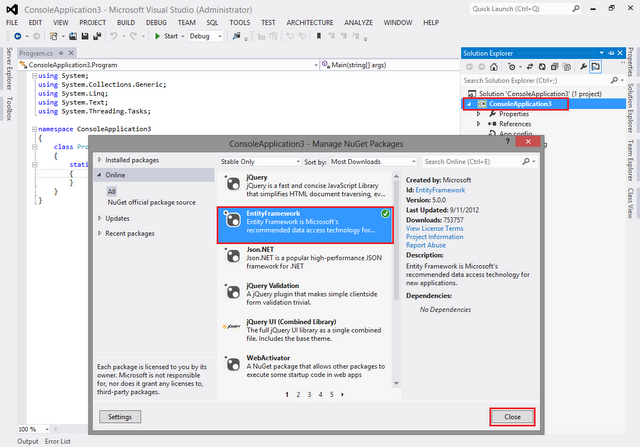Reading NS records in C# using ARSoft packages
In this post you will learn about reading NS records in C# using ARSoft packages. This package is handy to read domain NS records. Here's a sample code which will help: using System; using System.Linq; using ARSoft.Tools.Net; using ARSoft.Tools.Net.Dns; namespace ConsoleApp14 { class Program { static void Main(string[] args) { var dnsMessage = DnsClient.Default.Resolve(DomainName.Parse("learninhindi.com"), RecordType.Ns); var nsrecords = dnsMessage.AnswerRecords.OfType<NsRecord>(); foreach (var record in nsrecords) { ...