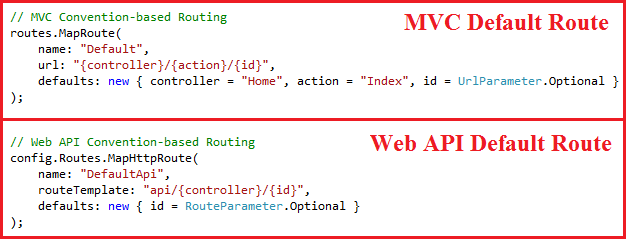Internal Server Error with httpHandlers section of web.config
Today I encountered titled error when I was deploying IIS6 hosted application on IIS8. On browsing the application all it displayed me is 404 page and I was not able to run the debugger to check the application code.