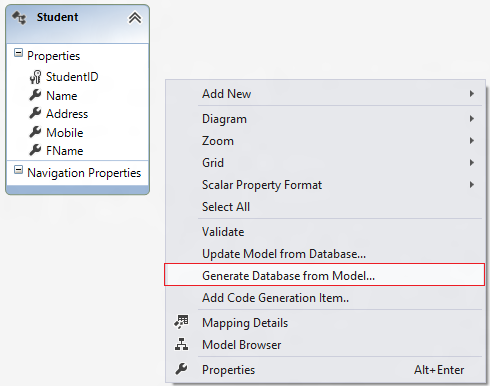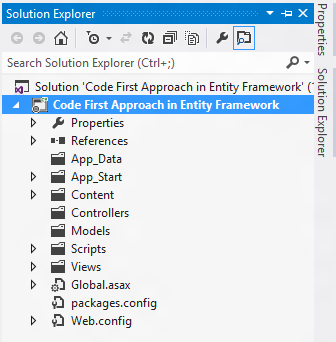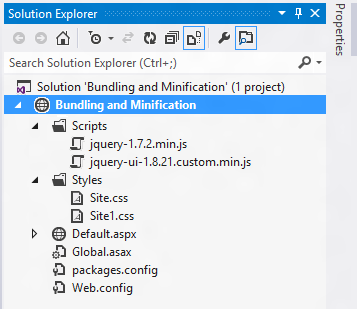Learn .NET and C# in 60 Days Video Series : by Shivprasad Koirala
Friends, recently I subscribed a YouTube channel to boost-up my .NET and C# skills by just watching videos. These videos are being recorded by our start tech leader ‘Shivprasad Koirala’ sir ( http://www.questpond.com ). I recommend you to go and subscribe the channel to receive the upcoming videos in your inbox and even watch the uploaded videos that is already recorded. I watched all of the recordings and eagerly waiting for new alert in my inbox. LearnDotNet60days