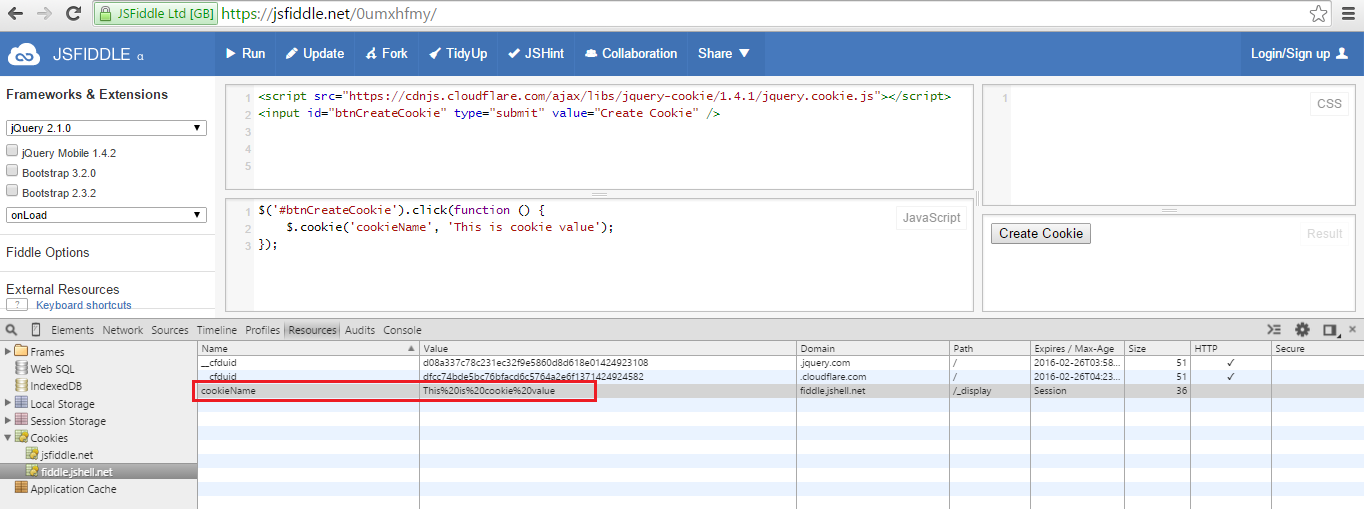Upload video on YouTube in ASP.NET or MVC

I n this post you will learn how to upload video on YouTube from your application. I’ve used ASP.NET Web Forms a s well as MVC bits to implement all functionality easily. You can achieve similar functionality ASP.NET Web Forms or MVC a lone .