ASP.NET Identity System in Visual Studio 2013 - New Feature
In
this post you will learn about a very new enhancement in ASP.NET Framework
technologies (MVC, Web Forms, Web Pages, Web API and SignalR) known as ‘ASP.NET
Identity System’ with the release of Visual Studio 2013. This enhancement well
defines the meaning of ‘One ASP.NET’, because this can be used with all ASP.NET
Framework technologies more easily than before.
ASP.NET
Identity System is a new Membership system for building ‘One ASP.NET’
applications. It allow us to add login features to our application and makes it
easy to customize data about the logged in user. The whole Membership system is
re-written by ASP.NET team to support ‘One ASP.NET’ goal, don’t worry earlier
membership systems including ‘Simple Membership provider’ is still supported,
if you want to migrate them then here is a nice
KB for you by ASP.NET Team.
Now, let’s look at
all the features of ASP.NET Identity System:
One ASP.NET Identity System
This
cool new ‘ASP.NET Identity’ can be used with all of the ASP.NET Frameworks including
MVC, Web Forms, Web Pages, Web API and SignalR. In Visual Studio 2013 IDE when
we do File | New Project (.NET 4.5) | we see ‘ASP.NET Web Application’ as a parent project
template and under this we get option to pick project types from MVC, Web
Forms, Web Pages, Web API, SignalR and for all this one identity will be
supported.
Easily plug more profile data about the user
What
about adding user’s first name, last name, date of birth etc while creating new
user account in the application? It was really difficult before to add these
extra information while registering new user. Now, with ASP.NET Identity System,
it is easy to add extra information about the user. ASP.NET Identity uses
Entity Framework Code First and it is possible to extend the POCO classes.
Persistence Control
ASP.NET
Identity System uses Entity Framework Code First to implement all of its
persistence control to store user information in databases such as SharePoint,
Azure Table Service, No Sql databases etc. Now, we can easily plug in different
storage providers which was quite a painful task before.
Unit Testability
ASP.NET
Identity System makes the web application more unit testable. Now we can write
Unit Tests for the parts of our application that use ASP.NET Identity.
Claims Based
ASP.NET
Identity supports claims-based authentication, where the user's identity is represented
as a set of claims.
External/Social Logins
This
is one of the main reason in re-writing the membership system. Today we are
looking more on social networks and wishing to extend the ability of our
application to allow logins with Microsoft, Facebook, Twitter, Google, Yahoo
accounts and even login using Windows Azure Active Directory and store user
data in our application. So, this ASP.NET Identity System is well designed to
enable these functionality.
NuGet
Packages
With
Visual Studio 2013, these bits are already included with templates but in case
if you migrating your existing application then you can download the bits
from NuGet. You need to install these two packages:-
Microsoft.Aspnet.Identity.Core - This package
contains the core interfaces of ASP.NET Identity.
Microsoft.Aspnet.Identity.EntityFramework - This package
contains the implementation of ASP.NET Identity System which works with Entity
Framework Code First. This means that if you use this package then you can
store information in a SQL Server database. Also we can easily plug other
databases if we wanted.
Hope
this helps.
Thanks.
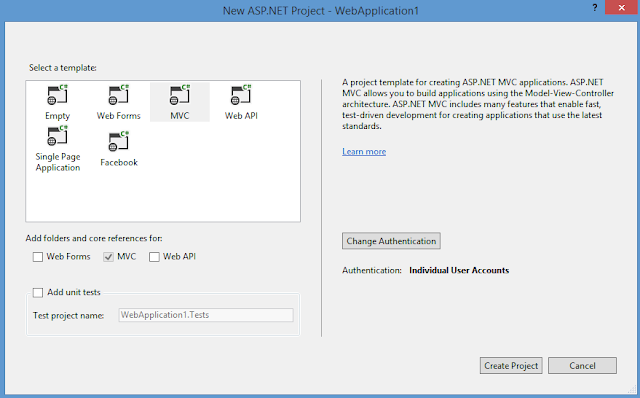


Hi, Abhimannu this is really nice article. Thanks to share.
ReplyDeleteVery informative!
ReplyDeleteAbhimanyu, Thanks for sharing it.