MatrixTransform in XAML Silverlight
Introduction
In
Silverlight ‘MatrixTransform’ creates an arbitrary affine matrix transformation that is used to
manipulate objects or coordinate systems in a two-dimensional plane. Matrix
Transformation is subject of Mathematical calculation and it’s not really
complication as looks. Well, look at some properties of MatrixTransform that
are important to know, consider the screenshot too:
Attributes of
MatrixTransformation
M11 (Default value 1)
This is the value at
position (1, 1) as in Mathematics, confused let me explain. M11 is just a point
at position (1, 1). If element (here Grid) has width as 250 (look in screenshot
below) will be considered as 1. If we doubled the value of M11 from 1 to 2 then
transformed size will be about [250x2] 500.
M12 (Default value 0)
This is the value at
position (1, 2) as in Mathematics. Look at screenshot for more explanation.
M21 (Default value 0)
This is the value at
position (2, 1) as in Mathematics. Look at screenshot for more explanation.
M22 (Default value 1)
This is the value at
position (2, 2) as in Mathematics. M22 is just a point at position (2, 2). If
element (here Grid) has height as 50 (look in screenshot below) will be
considered as 1. If we doubled the value of M22 from 1 to 2 then transformed
size will be about [50x2] 100.
OffsetX (Default value 0)
This is the value at
position (3, 1), in coordinate system it affects the art little, check yourself
by changing its value.
OffsetY (Default value 0)
This is the value at
position (3, 2), in coordinate system it affects the art little, check yourself
by changing its value.
In
above screenshot, I have changed value of every property and the same I get the
above output.
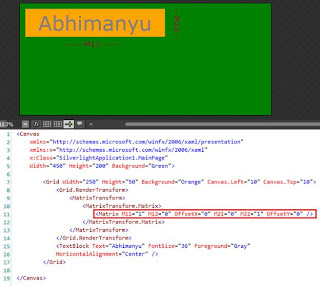







Comments
Post a Comment