Example on View to Controller (HttpPost) & warn on duplicate entry & delete duplicates in MVC
This
is a quick response post to the blog reader ‘V Patel’ who asked this
question yesterday. Here is the question:
His
main question was:
i)
passing data from view to controller and
ii)
on button click display the thing from textbox to label.
To
answer these quick questions I build a sample web app where the user will register
his mobile number to get SMS alerts.
Even
when the user tries to post a blank form, the client side jQuery validation prevents it and displays a suitable message, as in:
In
addition to all these, you can display the message to the user that you are
trying to duplicate the entry or even you can delete the previous entry and
take a new entry when duplication occurs intelligently without information to the user.
Now,
I would like to share all the code here.
Model Class
Index View
Controller
If
you wish to delete the previous entry and use the new entry when duplication is detected by the system, use the following HttpPost:
It is very simple so far, like web forms. So, in this post you have seen how I passed the
information entered by the user from the View to the Controller to check duplication and
if a duplicate is found again then the error message is passed back to View.
If
you just want to display information entered in the textbox to the label (as in the question), then this is quicker:
Hope
this helps. Thanks.
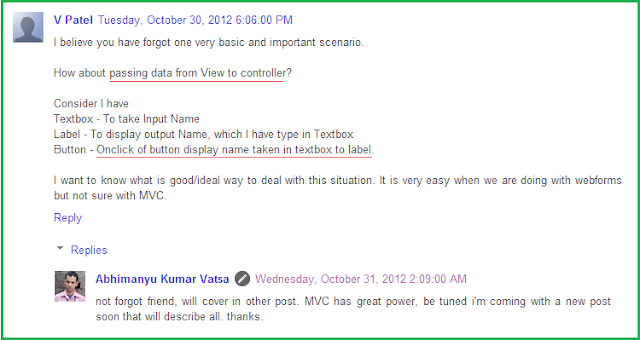









Thanks buddy, that was very helpful.
ReplyDeleteGood explanation
Here is the point... Even for a normal scenario like taking just one/two input i will need to create a model class, so basically their is no easy way to deal with this situation on the other side CRUD operations and basic plumbing of code is very easy with MVC. +/- of MVC
Keep doing all the good work.
Thanks. Well, MVC is actually a architecture so you still can use web forms there and do things like in web forms if you are happy, model is not necessary.
DeleteThanks buddy, that was very helpful.
ReplyDeleteand it works almost Properly for me. but the message we are showing is not printed as i have make my control as named student and having all default view(index, detail, edit, delete, create) and i have applied code for create. it is properly checking it and returning back without insert but not Printing message.
here is code
[HttpPost]
public ActionResult Create(Student student)
{
var mobile = student.Mobile;
var user = (from x in db.Students where x.Mobile == mobile select x).ToList();
if (ModelState.IsValid)
{
if (user.Count > 0)
{
ViewBag.Duplicate = " Mobile No. " + mobile + " is alwready exists.";
}
else
{
db.Students.Add(student);
db.SaveChanges();
ViewBag.SuccessMesg = " Mobile No. Saved.";
ViewBag.Notice = " you will soon get a verificaion message on Mobile No.";
}
return RedirectToAction("Index");
}
return View(student);
}
Thanking you
i have done it with session. but as we are not able to use viewState in MVC can you please send me some of example like deserialization or else we can use so for particular page.
ReplyDeletethanks for comment. you are not getting ViewBag.Duplicate message on view page..right? Use break-point in debut mode to check whether controller returning value for ViewBag.Duplicate or not? You can also try TempData.Duplicate.
Delete