Failed to generate a user instance of SQL Server due to failure in retrieving the user's local application data path. Please make sure the user has a local user profile on the computer. The connection will be closed
Failed to generate a user instance of SQL Server due to failure
in retrieving the user's local application data path. Please make sure the user
has a local user profile on the computer. The connection will be closed.
Today one of my friends asked me to fix this issue for him. And
I was also new to that issue but after lot goggling I got the solution and I am
going to share this with you.
Follow the steps:-
Step 1
Open the "Internet Information Services (IIS)
Manager".
Step 2
Expand the connection explorer to select "Application
Pools".
Step 3
In the "Application Pools" list select the
"DefaultAppPool" and click on open its Advanced Settings. Look at
image given below:
Step 4
Now in opened window, set the "Load User Profile" to
true. Look at image given below.
Now test your application, it will work for you. I hope you like it. Please send your feedback.
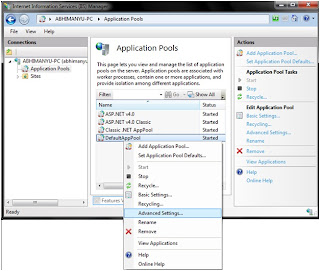



Comments
Post a Comment