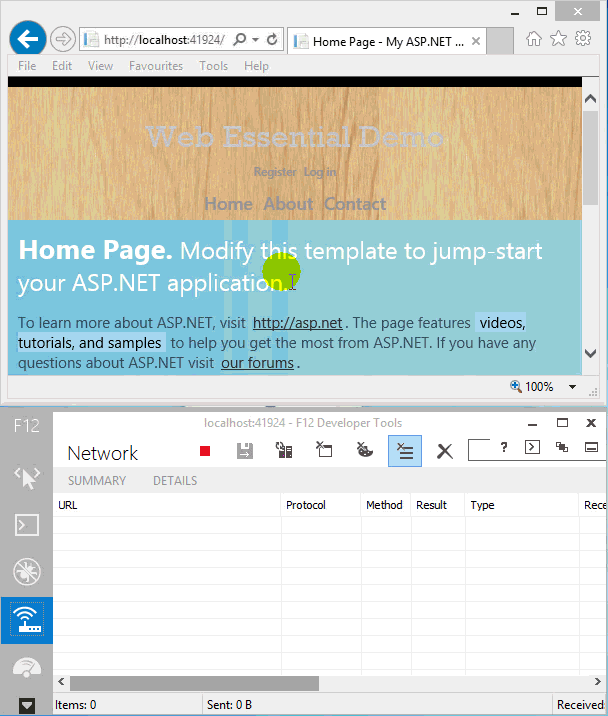Paste Image from clipboard onto Visual Studio Editor : Video - Web Essential
In this article you will learn how to paste clipboard image onto Visual Studio Editor. Like we can paste clipboard image in MS-Word, it is possible to paste in Visual Studio Editor with the help of Web Essential Visual Studio Extension.