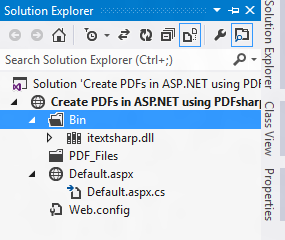Introduction In programming, exceptions/errors can happen (appear) at any time and by using traditional techniques to manually add error-detecting code around every statement is cumbersome, time consuming. C# makes it easy to separate the error-handling code from the code that implements the main flow of the program by using exceptions and exception handlers. To write exception aware programs, we need to do two things: (i) By placing statements inside a try block All statements placed inside try block are executed and if none of the exception appears, run all codes one by one till end. If any error condition appears, execution jumps out from try block in catch block. (ii) By using one or more catch handlers If anyone statement in try block generates exception, then runtime examines the appropriate catch handler and jumps to that. Example try { //statements } catch ( OverflowException