Search in selected file types Visual Studio
This is
a very important feature which is worth useful when making necessary changes
that may match in multiples file types but you are only supposed to change in selective
files types.
An example, if you want to search all namespace names used in .cs files and .config files but not in other files types if any and replace namespace names. This feature is for you.
When you press Ctrl + F in Visual Studio, you see simple version of find dialog. This will not serve your all advance needs. I feel this is best for regular expression based searching or searching something on the fly.
When you press Ctrl + Shift + F in Visual Studio, you see advanced find dialog. Here you have way advanced choices including selection of file types.
You can see, I am searching only in .cs and .config files.
Hope this helps.
An example, if you want to search all namespace names used in .cs files and .config files but not in other files types if any and replace namespace names. This feature is for you.
When you press Ctrl + F in Visual Studio, you see simple version of find dialog. This will not serve your all advance needs. I feel this is best for regular expression based searching or searching something on the fly.
When you press Ctrl + Shift + F in Visual Studio, you see advanced find dialog. Here you have way advanced choices including selection of file types.
You can see, I am searching only in .cs and .config files.
Hope this helps.
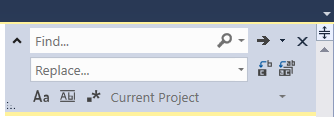


Comments
Post a Comment